There is one question we all have to ask when a beautiful comet graces the skies…

Like any other solar system object, comets move against the sky. Even worse, when close to the Earth or Sun they can be moving so quickly against the stars that coordinates quickly become out of date. Aiming a telescope using coordinates a day old, or sometimes even only an hour old will result in a view of empty sky. A few stars perhaps, but no comet.
You need a table of coordinated calculated for regular time intervals, an ephemeris. Alternately you need a set of coordinates calculated for the exact time you will be looking.
The Hard Way…
The position of any object orbiting the Sun, be it a planet, comet or asteroid, can be described with a set of numbers. These orbital elements allow the location of any object to a high degree of precision. Repeating the calculations for the Earth gives the location of the observer. Putting these two results together will allow a third set of calculations the result of which is our answer… Where to look.
Orbital elements for all known solar system bodies are published by the Minor Planet Center (MPC). These are the results of regular observations contributed by dozens of professional and dedicated amateur astronomers.
Orbital elements from MPEC 2013-V07 published by the MPC
The truly dedicated can sit down with the orbital elements, a pad of paper, and a pocket calculator, to calculate the position of the comet at any date and time. The methods of doing this are no great mystery, and can be found published in several reference books. I have done it, it takes a while and is prone to error. My suggestion… Get a computer program to do it for you.

The Easy Way…
In this age of ubiquitous computing power there is a much easier way. Simply load a planetarium program on your computer or smart phone that can calculate and display orbits in seconds.
With the power of a modern computer it is possible to solve the positions of dozens of objects, displaying three dimensional plots of the solar system on the screen and animating these plots back and forth in time. Viewing these plots can lend an understanding of orbit that is wonderfully enlightening.
The program will need the orbital elements of the object you wish to observe. You can either load the orbital parameters of the comet manually, or use one of several programs that can automatically import the latest orbital data directly from the MPC website.
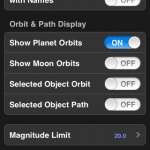
Somewhere in the program will be a method of importing new orbital elements, usually a button somewhere in the configuration menus. Push it and the program will take a few seconds to get the latest orbital elements. It is a good idea to do this while you have an internet connection, before you are out in the dark somewhere trying to observe that elusive comet.

An Example
On my phone and iPad I use a program called Sky Safari. This is a typical planetarium program, available for iOS and Android devices. There are quite a few similar programs available for any platform, they are all reasonably similar in features and usage. The examples shown here should be similar to the method in any other program.
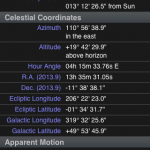
Many planetarium programs will also interface directly with computerized telescopes. This is a nice feature when observing comets or asteroids as these GOTO telescopes do not calculate orbits for objects smaller than planets. The need to update the orbital elements is a problem here. Using a laptop or tablet to control the telescope solves this as the orbital elements are much easier to maintain in an internet connected device. Simply click on the object on the screen to select it, and press GOTO to slew the scope.
Online with HORIZONS
When you really have to get it right there is the NASA JPL HORIZONS ephemeris service. The system uses the most up to date orbital elements and some of the best algorithms available to calculate a highly accurate ephemeris for any object.
The advantage of HORIZONS is the precision available. The positions given in most planetarium programs are good, but not great. There are shortcuts that can be used to speed processing time and to enable responsive displays. Shortcuts that can reduce the precision a bit. When you really need high precision you need to use known good algorithms.
For most applications this sort of precision is unnecessary. Most, not all. Consider a near earth object (NEO) as it passes our planet. As the asteroid swings past the gravity of the Earth will change the orbital elements and must be taken into account to calculate accurate positions. HORIZONS does this, allowing accurate ephemeris data through a close approach. This is one case where I rely on HORIZONS to give me the coordinates.
HORIZONS does take a little experimentation to get the results you need. A few minutes and a little learning will be required to understand the settings. The interface provides good explanations of everything. The resulting array of data can also be bewildering, another few minutes is necessary to filter the data to just the bits you need.
Explore the Solar Systems Dynamics website for even more information. There are live plots of every known object in the solar system and a nice Java applet to display the 3D orbit of any particular object.

