
Accuracy was also a question, accurate time is always important when observing. Asteroid occultations, lunar and solar eclipses, iridium flares, twilight, jovian moon transits, the list of things where accurate time is useful is long in astronomy.
The Specs
Of course being a electrical engineer makes designing and building a clock a fairly trivial exercise. But why stop there? Why not build in a few extra features…
- Use red 7-segment LED’s and build in some type of selectable dimming mechanism.
- Why bother setting the clock each time you set it up? Make the clock self setting and very accurate.
- Since the clock is accurate add a serial port to allow the clock to supply accurate time to a laptop when taking astrophotos.
The first was simple, I had used red 7-segment LED’s in projects since I was a teenager. The second took a little more research, how to make the clock accurate and self setting. At first I considered using the WWV short wave radio signal, this would be suitably accurate and available at a remote site. But it turns out decoding the signal is non-trivial, could take quite a while (hours) to sync-up with correct time, and can be a problem with reception, requiring tuning each time.
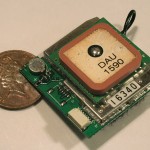
Now you just need a GPS receiver. These can be purchased from several different sources. Small modules that contain all the needed circuitry. Just give the module power and it spits out serial data containing time, latitude, longitude and other useful data. Only a single satellite signal needs to be received to get good time data and a full lock can take as little as 40 seconds, good time data in much less than that.
Getting it Done
It took two evenings of wiring everything together, as well a a few hours in the shop to build the hardware. Add a few more evenings writing microcontroller assembly code to make it all work. The result was a functioning clock that pulled its time from GPS in just a few seconds from power on.

The LED above the switch pulses with each passing second. At a star party this summer a fellow observer pulled out her short wave radio and tuned it to WWV to compare the accuracy with the radio standard. It was gratifying to watch the indicator LED pulse in perfect sync with the audio beat and the clock display perfect time, at least to the limit of human perception.


now you can tell us what time it is then?
Sounds like a good project posting for http://www.instructables.com
Cool! I’d like to be an EE at Keck!
Most smart phones with touch screens can be put into “airplane mode”, shutting off their Wi-Fi, Bluetooth and cellular radios. This saves battery power and would allow such a device to be used for many, many hours without a recharge or battery swap. This would make it feasible to use one as a fairly accurate clock, and with a suitable “app”, the display could be designed to show the time in any desired color, and using the phone’s screen brightness control, turn it down so as not to impair dark-adaptation. Nonetheless, I still like your specialized hardware solution.
I had used my phone for this, but the display was not very night vision friendly. Besides, this solution was much more fun to build;)
Do you have any schematics and codes for this GPS Clock posted anywhere for us beginners to follow… hopefully learn from? I’d love to do something like this… I can probably figure out much of the wiring from other clock diagrams online but integrating the GPS and (especially) writing the code for it all (whether simple or not) is still far beyond me at this point. Would love to see how to do it (plus it would be great for my night-time telescope use).