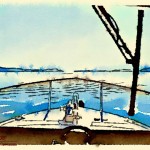Nothing serious, just a fun iPad app for a Sunday.
The many filter apps that process photos to create various effects have become ubiquitous. Old film effects, sepia, Polaroid, old time movie, painting, etc., etc., etc. There is a filter for everything. Some of these have often been accused of existing solely to make bad photos somehow cool. An accusation that probably has more than a bit of truth behind it.

The painting process uses an edge detection filter first, extracting the structure of the photos. Each of the various presets has dramatically different settings for this edge detection. The app then paints in the selected colors to fill in the painting. The process is animated, watching this can be rather fun.
The results are excellent. It may take some trial and error to get the settings right, but once you do the result is an attractive “painted” version of the photo. The results are good enough that if printed in high resolution on appropriate paper that might be mistaken for real watercolor paintings. Even without deliberately deceiving your viewer, the watercolor versions could be used to add a touch of style to your website.
As good as the app is, it could be better with some easy changes… I would love to have more manual control over the results. A few settings to increase or decrease the sensitivity of the edge detection would allow a lot of control over the final look. An option to stop the process at the edge detection and not fill in the color would also be great, allowing creation of line drawings.
Shutting off the animation of the painting would also be nice. When trying a number of variations the wait gets to be annoying. At some point you would just like to see the results as fast as possible. The developers promise some improvements in their FAQ, I hope these appear soon!
I compared the results to the watercolor artistic effect in Photoshop CS5. In my opinion Waterlogue does a better job. The result is notably more like a hand painted watercolor, the edge detection used to create the structure is better, the selection and use of colors is much better.
One thing about Waterlogue, a bad photo usually produces a bad painting. This is not a filter to be used to dress up bad photography. It is decent photos that end up allowing the best results. Not all good photos are appropriate either. Bold, simple scenes work better than crowded or busy photos. A little experimentation will quickly show you what works, and what does not.