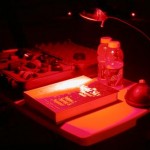Need a red lamp to provide soft red illumination around the telescope? Described here is an easy way to do this. Take a commonly available desklamp and convert it to LED’s. This is a single evening project, taking just a few hours to accomplish once the parts have been obtained.
I have found the resulting light extremely useful when observing. No more holding the flashlight in your mouth when reading charts or making observing notes.
Because the light can light up a whole area when turned fully on it can be used as a worklight when breaking down gear and packing it into the vehicle without bothering other observers at a dark observing site. Or you might build the 120V version for a personal observatory.
I have also found that these lights also make great gifts for fellow astronomers.
To accomplish this we will disassemble the lamp, remove the 12V bulb and replace it with an array of LED’s. To control the brightness we will install a variable regulator to allow dimming of the lamp from completely off to very bright. An option is to install another connector to allow DC power to be supplied from a battery for field use.
Before embarking on this project be sure to read this entire article. Having the entire task in mind will help you plan ahead. It is important to use safe electronic assembly techniques to avoid any risk of damage or injury when making the modifications or when using the lamp. We will make no modifications to the high voltage side of the transformer to insure the lamp remains safe to use.
One secret to the lamp is the LED’s. These wonderful devices convert a small trickle of electricity into a very bright red light. Be sure to get ‘Ultrabright’ or ‘Superbright’ types that put out at least 3000mCd (millicandela). I found some that put out 6000mCd that I use in my lights at All Electronics. Perfboard, regulators and many of the other parts can also be purchased there.
Continue reading “A Red LED Desk Lamp”