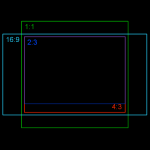You never frame a photo properly when taken. This is a lesson I learned long ago… In the sometimes frantic process of shooting the photo, you rarely have a chance to frame the subject correctly. That moment when the whale surfaces, or the bear looks right at you, there is little time to adjust the photo for best impact, you just shoot.

Rotation is also an issue, many photos are taken handheld, often hastily in the moment. These will have small errors in rotation. Do not even mention shots taken from a pitching boat! A modest crop of the photo will also allow correction on the image rotation.
The choice of crop is critical, it is the first step in my processing of the photo. Either the crop works, or move on to the next photo in the folder. Almost all photos can be improved by cropping in a little, to cut away the extraneous areas and to concentrate the viewer’s attention on the primary subject. Much of the time I will throw away 10-25% of the photo, not cropping a lot, just tightening up the composition.
Adobe LightRoom acknowledges this fact of photography, the crop and rotate tool is on top, first on the left of the processing tools. Crop it in, perhaps straighten the rotation, then you know if the photo is worth any further effort.
The art is in choosing the crop… How much to crop. How to position the major elements. This decision is an aesthetic choice of the photographer, and as with many such choices, there is no single best answer. There are some rules that can help. These are rules that can help, but are not ironclad, they can be broken if the composition calls for it.