
Tag: ZEQ25
Autoguiding the iOptron ZEQ25 with an SBIG STi
A small, light telescope mount, a small refractor, and a modern autoguider. Seems like a perfect setup! There are a few issues…
The setup is pretty straightforward. A TeleVue 76mm riding atop the iOptron ZEQ25 mount. Atop the TV-76 is a red dot finder and an SBIG STi autoguider. The guider is attached with a bit of custom machining and uses the SBIG accessory kit, including a 100mm lens giving a 2.7 x 2.0 degree field of view. With such a wide field of view the guider also functions as a finder to aid in aligning and framing the photographic telescope.
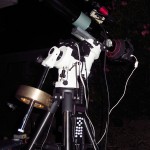
Without guiding the performance is not satisfactory. Even with a modest focal length of 380mm there are objectionable guiding errors. The frame at right shows the errors seen during a four minute exposure. Based on my first impressions I would expect to need guiding on any exposure using more than 100mm and a few minutes exposure.

A few steps here have not gone smoothly..
Configuration? There are a lot of setups to check. All of the correct software and drivers… Planetarium software, autoguiding software, camera control, ASCOM, all of the hardware drivers, etc., etc. After everything talks it is a matter of checking settings and tuning the setup with several parameters in the software and on the mount that need to be checked.
I am using PHD to do the guiding, a bit of kit I have used for a while. It works quite well with straightforward controls. It does have quite a few parameters that require checking to tune the control algorithms.
The iOptron controller has a setting for guiding speed in the menus. This is purported to be a fraction of sidereal speed by the manual, up to 100%, but the menu reads as if it is 100x on the controller. I suspect the manual is correct here, will need to test.
The first issue cropped up fairly quickly. I could get no motion from the mount while sending corrections with the STi. PHD was unable to calibrate, no motion. I attempted to use the manual controls in PHD with similar lack of motion. (See update below)
To troubleshoot I needed to make sure that the guide port on the ‘scope worked. I grabbed a Losmandy hand controller and connected it to the ZEQ25 guide port. This worked, the port was working properly and I could see what the guide speed setting on the controller really meant. It looks like 100x is 100% of siderial speed, or close enough.

| Parameter | Value |
|---|---|
| RA Aggressiveness | 100 |
| RA Hysteresis | 10 |
| Max RA Duration | 750ms |
| Search Region | 15pix |
| Min Motion | 0.1pix |
| Calibration Step | 2000ms |
| Time Lapse | 0ms |
| Dec Guide Mode | Auto |
| Dec Algorithm | Resist |
| Dec Slope Weight | 5 |
| Max Dec Duration | 750ms |
| Star Mass Tolerance | 0.5 |
| Noise Reduction | None |
Some tuning of the parameters in PHD has started to result in very nice guiding graphs and some excellent test images. These could probably be refined a bit more, but they are working for now. The PHD help menu has a fairly good description of each of the parameters, there is also a great guide to PHD on the Rose City Astronomers website.

It is really necessary to set the autoguide rate to 100% when using shorter focal lengths. Otherwise the mount does not move very far during each calibration step, as a result calibrations take a very long time and will sometimes fail.
Another observation. When guiding near the pole, shooting comet PanSTARRS at near +80° declination, I encountered very regular declination errors using PHD. Every couple minutes the dec error would deviate by about a pixel, alternating in each direction. Shutting off the declination correction worked pretty well, the mount was polar aligned accurately enough that there was very little declination drift.
I still have yet to understand just why the STi will not directly interface with the ZEQ25, something in the ratings of the photo-isolators used in the STi? The manual simply states these are good to 25mA and 25V, which seems generous for the task. It may be in the voltage levels, I did discover that the iOptron uses 3.3V on the guide port. Perhaps the STi will not pull down low enough for a valid low logic level? I built the USB to ST-4 adapter with MOSFET optocouplers, these can switch harder than standard photo transistors.
UPDATE– The interface issue was just a cabling problem. The same cable I use with my Losmandy G11 does not work, it is flipped from the pinout needed for the ZEQ25. With a corrected cable I now connect the STi directly to the guide port on the ZEQ… It works.
The iOptron ZEQ25
I had been looking to acquire another astrophoto toy. The desire is for a small, portable astrophoto setup. Yes, I am aware that the words “portable” and “astrophoto” do not really belong in the same sentence, all things are relative.
Thus I have decided on the new iOptron ZEQ25. It is a new design, with some radical differences from the more traditional German equatorial mounts.
The mount is pretty small, a mere 10 pounds of steel and aluminum. Compact enough to be packed into a suitcase for air travel. Performance sufficient to do wide field astrophotography with focal lengths up to 1000mm and a DLSR camera. Perfect for use with either my TV-76 or AT6RC. Unlike my old Losmady G-11 it features a modern GOTO system and can be run from the computer.

I ordered the mount from the good folks at OPT. It was not yet listed in the website catalog, but a phone call confirmed they were expecting delivery of three mounts shortly. I put down my deposit. A week later I had confirmation that the mount had been received and was ready for shipment to Hawaiʻi as promised.
