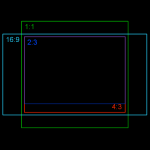I know, I am late to this party. Not unusual, I do not often jump on the latest tech. I still use an iPhone 3GS, only three models back. It was, as usual, my wife who bequested this latest toy upon me. Without her I would be hopelessly out of date.
The GoPro HD Hero 2 camera is interesting to us as it comes with a standard waterproof housing good to scuba depths. The price was right, Deb picked it up as a Costco special.
Thus I attached it to the top of my usual rig to give it a try on a dive or two. As it turns out, it is a good thing I had my regular camera along, there are some issues with a stock GoPro underwater.
The first obvious issue is focus, as I had heard the camera will not focus properly underwater with the standard dome port. The solution to this is to get a flat port.
The more concerning issue is the burned out highlights visible in the video below. This is not unusual in a camera using a typical exposure algorithm designed for daylight above water. Underwater the red light is gone, absorbed by the water. This lack of red creates a tendency for the camera to overexpose the green or blue.
The usual solution is to set a slight under exposure in the scene using exposure compensation. However, the Hero 2 has no exposure compensation control. There are a couple possible solutions… Commonly available is a red filter for the flat port camera. Will this solve the burnouts? Another possibility lies in using a less saturated color profile as available in the new firmware.
While there were issues with the image, the sound seems pretty good for being in a case, much the same as what I hear when diving. The real test would be to dive with a few whales around to see how well it records whalesong. Alas, the humpbacks headed north a couple months ago. I miss the whalesong soundtrack on our dives. A pod of dolphins perhaps?
I plan to set up the GoPro as a stand alone camera and video rig for diving. Just the camera, an Ultralight handle and arm I have on-hand, plus a video light, which I also have on-hand. I just need to manufacture a tray for the setup, another hour in the machine shop. This should make a compact, lightweight dive or snorkeling camera rig.
I can think of a few other interesting uses for the camera, it has some nice timelapse facilities I need to test. Just the camera to use on the top of a boat. The camera does not do low light, just too small a sensor and lens. Still, there are quite a few things it should do well, a fun addition to the kit.