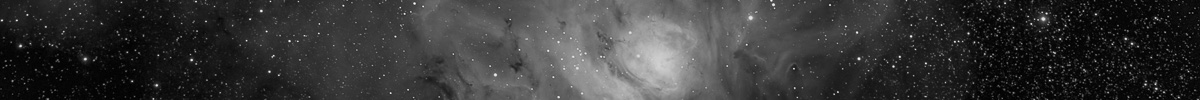A couple weeks ago at the volcano I let quite a few folks take imagery of the lava using the afocal technique, simply holding the phone up to the eyepiece. This works rather well as the phone uses a lens much like the human eye, about the same aperture.
The only real issue is holding a phone in just the right spot. Folks wanted video, but holding the phone steady is a real challenge. I had thought of making something to do this many times, last weekend I did it.
A session of playing around in 3D CAD resulting in a couple bits of clever plastic printed with the 3D printer… Done.
There are commercial solutions for this available, quite a few actually. But most of these are intended to adapt to a single phone, using some sort of clamping arrangement that you have to setup for a particular phone. I envisioned something that was more universal, quickly adapting to any phone.
The method I chose was a sliding magnetic platform that holds the phone. Just a simple shelf actually, set the phone on it and slide until you get it lined up. The base piece is printed with a recess into which a steel plate is set. The slider has three 8mm x 2mm neodymium magnets to securely grab the steel plate.
It took a bit of work to cut and file the steel plate to neatly fit the base, a bit of inlay work. Otherwise making the piece is quite easy. The only design issue is that this adapter is setup to fit a single eyepiece, a Televue Panoptic 27mm, and cannot be easily adapted to others.
The 3D CAD files are linked below. I have included the SCAD source file to allow tinkering with the design, possibly adapting to a different eyepiece. Both parts should be printed with support on, the pockets for the glued bits will have to be cleaned out, the resulting rough surfaces just right to recieve epoxy.
At the Keanakakoʻi Overlook I was able to test the adapter with a variety of different phones, both iPhone and Android, graciously lent to me for my experimentation. OK, the owners may have wanted a few lava photos. There was no difficulty using the adapter other than a moment or two needed to line up the camera with the exit pupil of the eyepiece. The result was more than a few smiles.